
Q: I can't figure out how to remove the extra space that is automatically highlighted when I select a word to change the formatting for, etc. For example, if I highlight a word and want to copy it, change it to bold, etc. one extra space after the word is automatically selected. This is very annoying and I would like to get rid of it for good. Thanks.
A: The selection of the following space is by design, however if you use Highlighting, Bold, Underline, etc the following space is not processed. Word — from 2002 onwards — has a function called Smart cut and Paste so when using copy and paste the spacing between words and punctuation is retained intelligently, so the fact that the selection appears to contain the trailing space is in pratice irrelevant. However, if you deselect smart paste, you can use a macro to eliminate the trailing space and copy the result to the clipboard (smart paste would simply restore the spacing as dictated by the document). Sub EditCopy()
Dim oRng As Range
Set oRng = Selection.Range
If oRng.Characters.Last = Chr(32) Then
oRng.End = oRng.End — 1
End If
oRng.Copy
End Sub
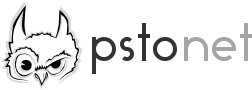
 1 comment
1 comment recommend
recommend bookmark
bookmark subscribe
subscribe
говно