
Thank you for choosing SoftMaker FreeOffice for Linux.
1. Download
There are five different installation options. Please choose the one that is suitable for your system:
.rpm archive for 32-bit systems (for example SUSE Linux, Red Hat, and Fedora):
http://www.softmaker.net/down/softmaker-...
.rpm archive for 64-bit systems (for example SUSE Linux 64 bit, Red Hat 64 bit, and Fedora 64 bit):
http://www.softmaker.net/down/softmaker-...
.deb archive for 32-bit systems (for example Debian Linux and Ubuntu):
http://www.softmaker.net/down/softmaker-...
.deb archive for 64-bit systems (for example Debian 64 bit and Ubuntu 64 bit):
http://www.softmaker.net/down/softmaker-...
.tgz archive with an installation script (works with all Linux distributions; also suitable when you do not have root access on the system):
http://www.softmaker.net/down/softmaker-...
2. Installation
To install the software, simply double-click on the file you just downloaded. Then follow the instruction that are shown on the screen.
If you chose the .tgz installer, start the installation script that becomes visible after you unpack the downloaded file.
All five installation options integrate SoftMaker FreeOffice into your start menu and associate document types with SoftMaker FreeOffice.
When you start SoftMaker FreeOffice for the first time, you will be asked to input your name, e-mail address and serial number. Here is what you should input:
Name:
рпо
E-mail:
a2224988@rmqkr.net
Serial number:
246RX-Z3UP3-PNK8E-ZXFFX-BJJJJ
IMPORTANT: Type in the name, e-mail address and serial number EXACTLY in the way listed above as the serial number is based on your name and e-mail address.
Please keep a copy of this e-mail. You will need this data when you reinstall the software at a later time.
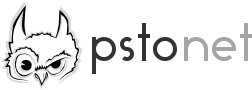
 2 comments
2 comments recommend
recommend bookmark
bookmark subscribe
subscribe
А зачем оно?
M$ Office'у всё равно не конкурент, для домашнего пользователя и LibreOffice хватит. А корпорации всё равно будут пересаживать на Google Docs.
потыкать. ну и халява потому что.